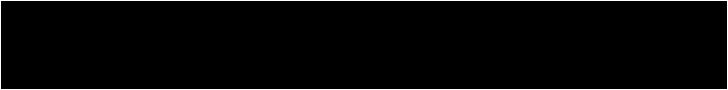Are you searching how to remove sitelinks from Google Ads? This process can be a bit tricky, but with our expert guidance, you’ll be able to do it effortlessly.
Key Takeaways:
- Removing sitelinks from Google Ads can be done using the bulksheet feature.
- Sitelinks cannot be completely removed from the account but can be removed from specific ad groups and campaigns.
- Loudachris Digital Marketing offers expert assistance in the sitelink removal process.
- By removing sitelinks, you can focus on specific campaigns, simplify ad messaging, and reduce clutter in your ads.
- Sitelinks can be reapplied in the future if needed.
Why Remove Sitelinks from Google Ads?
Removing sitelinks from your Google Ads account can provide you with more control over your ad campaigns and help you achieve your specific marketing goals. Whether you want to streamline your ad messaging or focus on a particular campaign without distractions, removing sitelinks can help you create a more targeted and effective advertising strategy.
Sitelinks are additional links that appear below your main ad copy in Google search results. While they can be beneficial in providing users with quick access to specific pages on your website, there may be instances where you prefer not to display sitelinks or want to update them for a more optimised ad experience.
To remove sitelinks from your Google Ads account, you can make use of the bulksheet feature. Although sitelinks cannot be completely removed from an account, you can remove them from specific ad groups and campaigns. The removed sitelinks will remain in your account and can be reapplied if needed in the future.

Utilizing Bulksheets for Sitelink Removal
One effective method to remove sitelinks is by using bulksheets. This feature allows you to download a report that contains the sitelinks you want to remove and modify the sitelinks column in the file.
| Steps to Remove Sitelinks with Bulksheets: |
|---|
| 1. Navigate to your Google Ads engine account. |
| 2. Click on the Extensions tab. |
| 3. Select Sitelinks from the available options. |
| 4. Download the report containing the sitelinks you want to remove. |
| 5. Find the extension IDs of the sitelinks in the downloaded report. |
| 6. Modify the Sitelinks column in the report and remove the extension IDs of the sitelinks you want to delete. |
| 7. Upload the modified file back to Google Ads. |
By following these steps, you can effectively remove sitelinks from your Google Ads account and tailor your ad campaigns to align with your specific marketing objectives.
Understanding the Limitations
Before we proceed with the removal process, it’s important to understand the limitations of removing sitelinks from your Google Ads account. While you can remove sitelinks from specific ad groups and campaigns, they cannot be completely removed from the account. However, you can temporarily remove them and reapply them later when needed.
Removing sitelinks can be a beneficial strategy for streamlining your ad messaging or focusing on specific campaigns without distractions. It allows you to have more control and customisation options for your Google Ads campaigns.
To remove sitelinks from your Google Ads account, you can utilise the bulksheet feature. This feature allows you to download a report containing the sitelinks you want to remove and modify the sitelinks column in the file to delete the desired sitelinks. Once done, you can upload the modified file back to Google Ads.
Limitations of Removing Sitelinks
| Limitations | Explanation |
|---|---|
| Sitelinks cannot be completely removed | While sitelinks can be removed from specific ad groups and campaigns, they will still remain in your Google Ads account. They can be reapplied at a later time if needed. |
| Temporary removal only | The removal of sitelinks is not permanent. They can be temporarily removed to focus on specific campaigns or ad groups, but can be added back later. |
| No deletion of sitelink data | Even if you remove sitelinks, the data associated with them will still be retained in your Google Ads account. |
Now that we understand the limitations, let’s proceed with the sitelinks removal process using the bulksheet feature.

- Navigate to your Google Ads engine account and click on the Extensions tab.
- Select the Sitelinks option to access the sitelinks management page.
- Download the sitelinks report, which contains all the sitelinks in your account.
- Identify the extension IDs of the sitelinks you want to remove from the downloaded report.
- Modify the Sitelinks column in the report and remove the extension IDs of the sitelinks you wish to delete.
- Upload the modified file back to Google Ads to remove the desired sitelinks.
If you find the process of removing sitelinks daunting or need expert guidance, Loudachris Digital Marketing is here to help. Our team can provide the necessary support and ensure a smooth sitelink removal process for your Australian business.
Using Bulksheets for Sitelink Removal
To remove sitelinks from your Google Ads account, you can make use of the bulksheet feature, which simplifies the process. This feature allows you to download a report that contains the sitelinks you want to remove, modify the Sitelinks column, and upload the file back to Google Ads. Here’s a step-by-step guide on how to remove sitelinks using bulksheets:
- Navigate to your Google Ads engine account and click on the Extensions tab.
- Select the Sitelinks option to access the Sitelinks tab.
- Download the sitelinks report by clicking on the download icon or selecting the option from the drop-down menu.
- Open the downloaded report, and you will find a list of sitelinks along with their respective extension IDs.
- Identify the sitelinks you want to remove, and remove the extension IDs from the Sitelinks column for the respective campaigns or ad groups.
- Save the modified file, and go back to the Sitelinks tab in Google Ads.
- Upload the modified file by clicking on the upload icon or selecting the option from the drop-down menu.
This process allows you to temporarily remove the selected sitelinks from your Google Ads account. The removed sitelinks are not permanently deleted and can be reapplied at a later time if needed.

By utilising the bulksheet feature, you can efficiently manage and modify the sitelinks in your Google Ads account. Loudachris Digital Marketing is here to assist you every step of the way. Our team can provide expert guidance and support in removing sitelinks from your Google Ads account, ensuring a hassle-free experience for your Australian business.
Accessing the Sitelinks Tab
To get started with removing sitelinks, you’ll need to access the Sitelinks tab in your Google Ads account. This tab allows you to manage and modify the sitelinks associated with your campaigns and ad groups.
Once you’re on the Sitelinks tab, you can easily download a report that contains all the sitelinks currently present in your account. This report acts as a reference for identifying the sitelinks you want to remove. It provides you with the extension IDs of each sitelink, making the removal process more straightforward.

Removing Sitelinks with Bulksheets
One effective method to remove sitelinks is by utilising the bulksheet feature in Google Ads. This feature allows you to download a file containing the sitelinks you want to remove, modify the Sitelinks column, and then upload the file back to Google Ads.
| Step | Action |
|---|---|
| 1 | Download the sitelinks report |
| 2 | Identify the extension IDs of the sitelinks you want to remove |
| 3 | Modify the Sitelinks column in the file to remove the extension IDs |
| 4 | Upload the modified file back to Google Ads |
By following these steps, you can remove the desired sitelinks from your Google Ads campaigns or ad groups. Remember that removed sitelinks will still remain in your account and can be reapplied in the future as needed.
Downloading the Sitelinks Report
To remove specific sitelinks, you’ll need to download a report that contains all the sitelinks in your Google Ads account. This report will serve as a reference for identifying the sitelinks you want to remove. Here’s how you can do it:
- Log in to your Google Ads engine account.
- Navigate to the Extensions tab and select Sitelinks.
- Click on the Download button to generate the report.
Once the report is downloaded, you’ll be able to see all the sitelinks currently present in your account. This will help you identify the sitelinks you want to remove and their respective extension IDs.

In the downloaded report, you’ll find the extension IDs associated with each sitelink. These unique IDs make it easy to identify and remove specific sitelinks from your Google Ads account. Take note of the extension IDs of the sitelinks you wish to remove.
Removing Sitelinks with Bulksheets
Now that you have the extension IDs of the sitelinks you want to remove, you can proceed to remove them using bulksheets. Follow these steps:
- Open the downloaded report in a spreadsheet editor like Google Sheets or Microsoft Excel.
- Locate the Sitelinks column, which contains the extension IDs.
- Delete the rows that correspond to the sitelinks you want to remove.
- Save the modified file as a CSV.
- Go back to your Google Ads account and navigate to the Extensions tab, then select Sitelinks.
- Click on the Upload button and select the modified file to upload.
By following these steps, you’ll be able to remove the desired sitelinks from your Google Ads account. Remember that the removed sitelinks are not permanently deleted; they are simply removed from specific ad groups or campaigns. If you decide to use them again in the future, you can easily reapply them as needed.
Need Assistance?
If you find the process of removing sitelinks from Google Ads overwhelming or need expert guidance, Loudachris Digital Marketing is here to help. Our team of digital marketing professionals can provide the necessary support to ensure a smooth sitelink removal process for your Australian business. Contact us today for personalised assistance.
Identifying Extension IDs
The sitelinks report you downloaded will provide you with the extension IDs necessary for removing the sitelinks from your Google Ads account. Each sitelink has a unique ID associated with it, making it easy to identify them for removal. To locate the extension IDs, simply open the downloaded report and look for the corresponding column. The extension IDs will be listed next to each sitelink, allowing you to pinpoint the specific ones you want to delete.
Once you have identified the extension IDs, you can start the process of removing the sitelinks from your Google Ads account. By removing them from specific ad groups or campaigns, you can streamline your ad messaging and focus on the desired campaigns without distractions. It’s important to note that the removed sitelinks are not permanently deleted from your account; they can be reactivated at any time if needed.
“The sitelinks report you downloaded will provide you with the extension IDs necessary for removing the sitelinks from your Google Ads account.”
To remove the sitelinks using bulksheets, access your Google Ads engine account and navigate to the Extensions tab. From there, select Sitelinks and download the report containing the sitelinks you wish to remove. Refer to the extension IDs in the report and modify the Sitelinks column accordingly. Remove the extension IDs of the sitelinks you want to delete and save the modified file. Finally, upload the file back to Google Ads to complete the removal process.
| Steps to Remove Sitelinks: |
|---|
| 1. Access your Google Ads engine account. |
| 2. Navigate to the Extensions tab and select Sitelinks. |
| 3. Download the sitelinks report containing the extension IDs. |
| 4. Modify the Sitelinks column in the report. |
| 5. Remove the extension IDs of the sitelinks you want to delete. |
| 6. Save the modified file. |
| 7. Upload the file back to Google Ads. |
Should you require assistance with removing sitelinks from your Google Ads account, our team at Loudachris Digital Marketing is here to help. We have the expertise and experience to guide you through the process, ensuring a smooth and hassle-free experience for your Australian business. Contact us today to learn more about our services and how we can assist you.

Using the bulksheets feature, you can now remove the sitelinks by modifying the Sitelinks column in the downloaded report. This allows you to have more control over your Google Ads account and customise your campaigns to suit your business needs.
When you first access the Sitelinks tab in your Google Ads engine account, you can download a report that contains all the sitelinks present in your account. The report will provide you with the necessary information to identify the sitelinks you want to remove.
Within the downloaded report, you will find the extension IDs associated with each sitelink. These unique IDs allow you to easily identify and remove the desired sitelinks. Simply delete the extension IDs from the Sitelinks column for the respective campaigns or ad groups.
Once you have modified the Sitelinks column and removed the extension IDs, you can upload the modified file back to Google Ads. This action will remove the specified sitelinks from your account, providing a cleaner and more focused ad experience for your audience.
| Steps to Remove Sitelinks with Bulksheets |
|---|
| 1. Navigate to the Extensions tab in your Google Ads engine account. |
| 2. Select the Sitelinks option to access the Sitelinks tab. |
| 3. Download the sitelinks report to identify the extension IDs. |
| 4. Modify the Sitelinks column in the report to remove the desired sitelinks. |
| 5. Upload the modified file back to Google Ads to remove the sitelinks from your account. |
| 6. Reapplied the removed sitelinks if needed in the future. |

Seek Assistance from Loudachris Digital Marketing
Loudachris Digital Marketing is here to help you every step of the way in removing sitelinks from your Google Ads account. Our team of experts understands the complexities involved in managing Google Ads campaigns and can provide the necessary guidance to ensure a smooth sitelink removal process for your Australian business.
When it comes to removing sitelinks, our team can assist you in utilising the bulksheet feature offered by Google Ads. While sitelinks cannot be completely removed from your account, they can be removed from specific ad groups and campaigns, allowing you to streamline your ad messaging and focus on your target audience without distractions.

To begin the sitelink removal process, we will guide you through accessing the Extensions tab in your Google Ads engine account. From there, you will select the Sitelinks option, which will enable you to download a report containing all the sitelinks present in your account.
In this report, you will find the extension IDs associated with each sitelink, making it easy for you to identify the sitelinks you wish to remove. Our team will help you modify the Sitelinks column in the report by removing the extension IDs of the sitelinks you no longer want to appear in your campaigns or ad groups.
Once the necessary modifications have been made, we will guide you through the process of uploading the modified file back to Google Ads, effectively removing the desired sitelinks from your account. If you ever decide to use those sitelinks again in the future, they can be easily reapplied as needed.
Summary:
- Loudachris Digital Marketing provides assistance in removing sitelinks from your Google Ads account.
- Utilize the bulksheet feature to remove sitelinks from specific ad groups and campaigns.
- Download a report that contains all the sitelinks in your account and identify the sitelinks you want to remove.
- Modify the Sitelinks column in the report by removing the extension IDs of the sitelinks you wish to delete.
- Upload the modified file back to Google Ads to remove the chosen sitelinks.
- Loudachris Digital Marketing offers expert guidance throughout the sitelink removal process for your Australian business.
| Benefits of Removing Sitelinks |
|---|
| Allows you to focus on specific campaigns |
| Simplifies your ad messaging |
| Reduces clutter in your ads |
| Provides more control and customisation options for your Google Ads campaigns |
Benefits of Removing Sitelinks
By removing sitelinks from your Google Ads account, you can enjoy various advantages that enhance the effectiveness of your ad campaigns. Sitelinks removal allows you to streamline your messaging and focus on specific campaigns without distractions from unrelated sitelinks. This simplifies your ad content and makes it more targeted, increasing the chances of attracting relevant clicks and conversions.
Removing sitelinks also helps to reduce clutter in your ads and creates a cleaner, more streamlined appearance. With fewer distractions, your core message becomes more prominent, capturing the attention of your audience and increasing the likelihood of engagement. Removing sitelinks can also give you more control and customisation options for your Google Ads campaigns, allowing you to optimise your ad content in a way that aligns with your marketing goals.
To better understand the benefits of removing sitelinks, consider this analogy: think of sitelinks as unnecessary accessories on a beautiful piece of jewelry. While these accessories may be attractive on their own, removing them allows the true beauty and craftsmanship of the jewelry to shine through. Similarly, removing sitelinks from your ads allows your primary content to take center stage, maximising its impact and effectiveness.
Table: Advantages of Removing Sitelinks
| Advantages |
|---|
| Streamlined messaging |
| Increased focus on specific campaigns |
| Reduced clutter in ads |
| Enhanced customisation options |
| Improved engagement and conversion rates |
Removing sitelinks is like decluttering your ad space, allowing your core message to shine through with maximum impact.
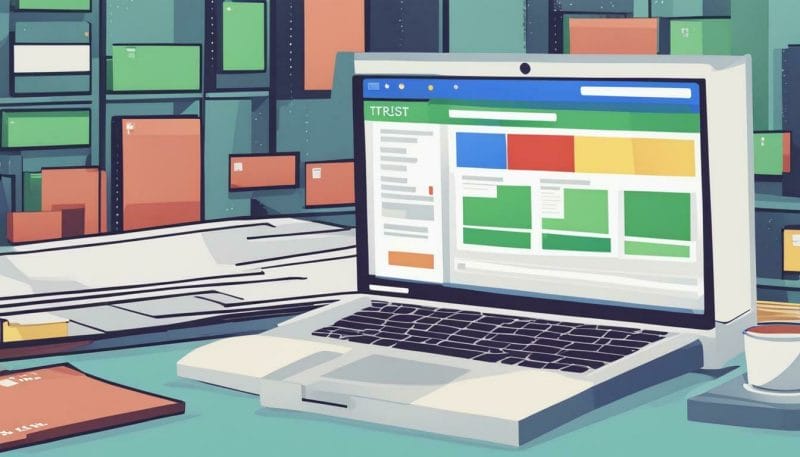
In summary, removing sitelinks from your Google Ads account offers multiple benefits, such as streamlined messaging, increased focus on specific campaigns, reduced clutter, enhanced customisation options, and improved engagement and conversion rates. Loudachris Digital Marketing can assist you in the sitelink removal process, ensuring a hassle-free experience for your Australian business.
Reapplying Sitelinks if Needed
It’s important to note that the sitelinks you remove are not lost forever and can be reapplied whenever you deem necessary. Whether you want to bring back a previous sitelink or use a different set of sitelinks for a particular campaign, reapplying them is a simple process.
To reapply sitelinks, you first need to access your Google Ads account and navigate to the Extensions tab. From there, select the Sitelinks option. On the Sitelinks page, you will find the option to create new sitelinks or choose from the existing ones.
If you want to reuse a sitelink that you previously removed, you can easily find it in the list of archived sitelinks. Simply select the sitelink you want to reapply and add it back to the respective campaign or ad group. This allows you to maintain consistency in your branding and messaging across campaigns.
Remember, sitelinks provide valuable additional information to your ad viewers and can greatly enhance the performance of your Google Ads campaigns. So, make sure to utilise them wisely and reapply them whenever they can add value to your advertising efforts.

Conclusion
Removing sitelinks from your Google Ads account is a beneficial step for optimising your ad campaigns, and Loudachris Digital Marketing is here to make it easier for you. We understand that managing sitelinks can be overwhelming, but with our expertise, you can streamline your ad messaging and focus on specific campaigns without distractions.
While sitelinks cannot be completely removed from your Google Ads account, we can help you remove them from specific ad groups and campaigns. This allows you to maintain control and customise your ads according to your business needs. Our team can guide you through the process and ensure a smooth removal experience.
To remove sitelinks, we recommend utilising the bulksheet feature. Simply navigate to your Google Ads engine account, click on the Extensions tab, and select Sitelinks. From there, you can download a report that contains the sitelinks you want to remove. Identify the extension IDs of the sitelinks you wish to delete and modify the Sitelinks column in the file. Once done, upload the modified file back to Google Ads.
At Loudachris Digital Marketing, we are committed to providing you with the support you need to optimise your Google Ads campaigns. Whether you need assistance with sitelink removal or any other digital marketing solutions, our team is here to help. Contact us today and let us simplify the process for your Australian business.
Can Loudachris Digital Marketing Help with Removing Sitelinks from Google Ads?
Yes, Loudachris Digital Marketing can help with removing sitelinks from Google Ads. By using the link google tag manager in your website, you can easily manage and track sitelinks in your Google Ads campaigns. This will ensure that you have full control over the sitelinks displayed in your ads.
FAQ
How to Remove Sitelinks from Google Ads?
To remove sitelinks from Google Ads, you can make use of the bulksheet feature. However, it’s important to note that sitelinks cannot be completely removed from an account, but they can be removed from specific ad groups and campaigns. The removed sitelinks will remain in the account and can be reapplied at a later time if needed.
How do I remove sitelinks using bulksheets?
To remove sitelinks using bulksheets, you need to navigate to your Google Ads engine account, click on the Extensions tab, and select Sitelinks. You can then download a report that contains the sitelinks you want to remove and find the extension IDs of those sitelinks. Finally, you can remove the extension IDs from the Sitelinks column for the respective campaigns or ad groups and upload the file back to Google Ads. Loudachris Digital Marketing can provide assistance with this process.
Can sitelinks be completely removed from a Google Ads account?
No, sitelinks cannot be completely removed from a Google Ads account. However, they can be removed from specific ad groups and campaigns. The removed sitelinks will remain in the account and can be reapplied at a later time if needed.
Why would I want to remove sitelinks from my Google Ads?
There can be several reasons for removing sitelinks, such as wanting to streamline your ad messaging or focusing on a specific campaign without distractions from other sitelinks.
What are the benefits of removing sitelinks?
Removing sitelinks can offer several benefits, such as allowing you to focus on specific campaigns, simplifying your ad messaging, and reducing clutter in your ads. It provides you with more control and customisation options for your Google Ads campaigns.
Can I reapply sitelinks after removing them?
Yes, the sitelinks you remove from your account are not permanently deleted. They are simply removed from specific ad groups or campaigns. If you decide to use them again in the future, you can easily reapply them as needed.
Where can I seek assistance with sitelink removal?
Loudachris Digital Marketing offers assistance in the sitelink removal process. Our team can provide the necessary support and ensure a smooth sitelink removal process for your Australian business.
Book your FREE Google Ads Audit Today.
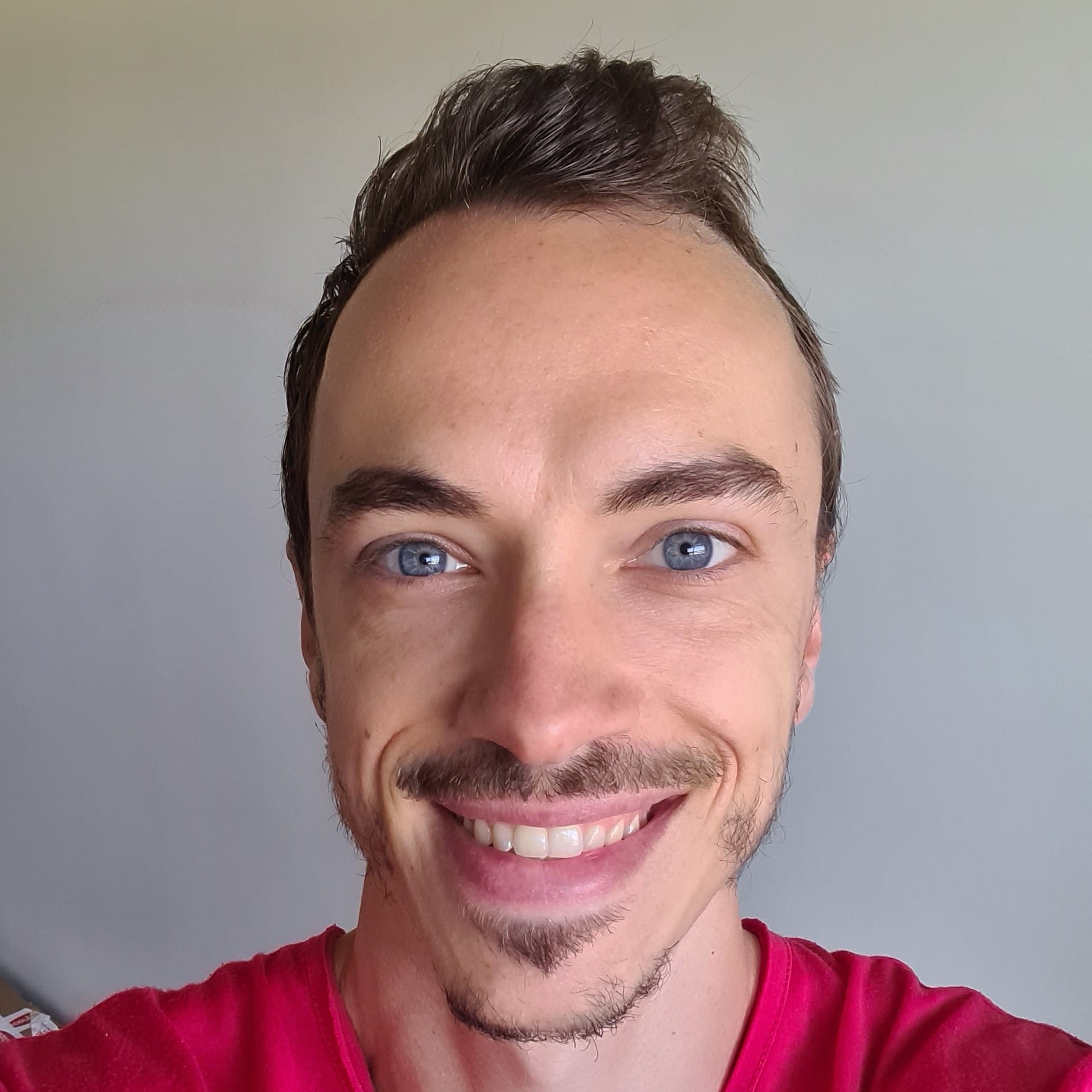
Chris Lourenco is the director of Loudachris Digital Marketing, an Adelaide-based SEO, Google Ads, and web design agency. Chris excels in crafting bespoke, results-driven strategies that help businesses get more traffic, leads and sales.