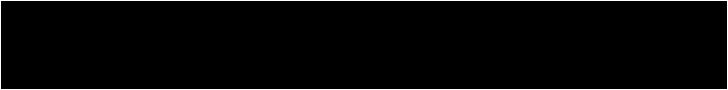Creating a Google Ad account is the first step towards harnessing the power of online advertising in Australia. Whether you’re a small business owner looking to reach a wider audience or an established company aiming to increase your online presence, Google Ads can provide you with the tools and strategies needed to achieve your goals. So if you’re wondering how to create a Google Ad account, this is for you.
At Loudachris Digital Marketing, we understand the importance of a well-structured Google Ad account and the impact it can have on your advertising success. That’s why we are here to guide you through the process of creating your account, setting up your first campaign, and optimising your ads for maximum results.
Key Takeaways:
- Creating a Google Ad account is the first step towards online advertising success in Australia.
- Ensure your website is relevant and user-friendly to drive conversions.
- Take the time to understand the fundamentals of PPC advertising before starting.
- Define your conversion and desired actions for effective campaign optimisation.
- Follow our step-by-step guide to set up your Google Ads account and launch your first campaign.
With our expertise in Google Ads setup and optimisation, you can maximise your online advertising efforts and reach your target audience effectively. Stay tuned for the upcoming sections where we will delve deeper into the importance of a Google Ad account, understanding the basics of Google Ads, preparing your website for Google Ads, and more.
Why Having a Google Ad Account is Essential for Your Online Advertising Success
Having a Google Ad account is crucial for businesses and individuals looking to maximise their online advertising efforts in Australia. With Google Ads, you have the opportunity to reach a vast audience and target specific demographics, interests, and behaviors. Unlike traditional advertising methods, Google Ads offers a cost-effective way to promote your products or services to potential customers who are actively searching for what you have to offer.
By setting up a Google Ad account, you gain access to a powerful advertising platform that allows you to create and manage your campaigns with ease. You can customise your ads, set your own budget, and monitor the performance of your campaigns in real-time. This level of control enables you to optimise your ads for better results and maximise the return on your advertising investment.
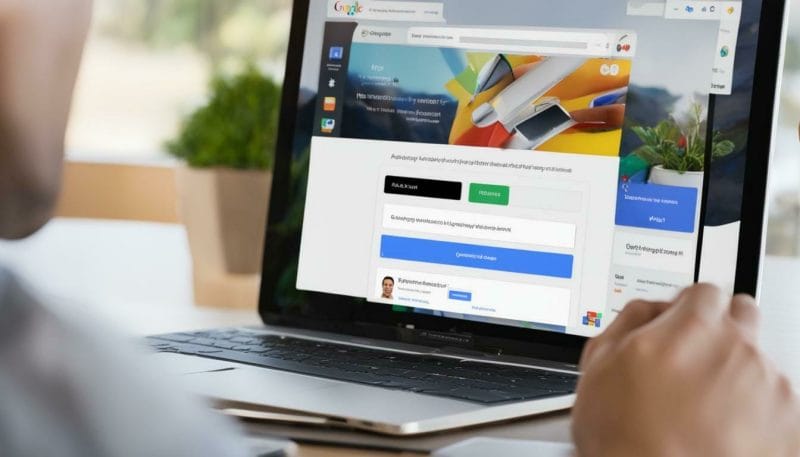
Furthermore, Google Ads provides valuable insights and analytics that can help you make informed decisions about your advertising strategy. You can track the performance of your ads, analyze user behavior, and make data-driven optimisations to improve the effectiveness of your campaigns. This data-driven approach allows you to continuously refine your advertising efforts and achieve better results over time.
In conclusion, having a Google Ad account is not only essential but also highly beneficial for your online advertising success in Australia. It gives you the tools, control, and insights you need to create effective ad campaigns, reach your target audience, and achieve your business goals. So, if you’re ready to take your online advertising to the next level, create a Google Ad account today and start maximising your advertising efforts.
Understanding the Basics of Google Ads
Before diving into creating your Google Ad account, it’s important to have a solid understanding of the basics of Google Ads. Google Ads is an online advertising platform that allows businesses to promote their products or services through targeted ads on Google’s search results pages.
When users search for keywords related to your business, your ads can appear at the top or bottom of the search results. These ads can be highly effective in reaching customers who are actively looking for what you offer.
To get started with Google Ads, you need to understand the key concepts and terminology. Here are some important terms you should be familiar with:
| Term | Definition |
|---|---|
| Keywords | The words or phrases that trigger your ads to appear when users search on Google. |
| Campaigns | Organized sets of ads, keywords, and settings that share a budget and target specific geographic regions or audiences. |
| Ad Groups | Subdivisions within a campaign that group together related ads and keywords. |
| Ad Text | The content of your ads, including headlines, descriptions, and display URLs, which are designed to entice users to click on your ads. |
Having a clear understanding of these concepts will help you navigate the Google Ads platform and create effective campaigns that reach your target audience.
Now that you have a basic understanding of Google Ads, you’re ready to create your account and start running ad campaigns. It’s important to have a well-structured account, relevant landing pages, and a clear understanding of your goals for a successful advertising campaign.
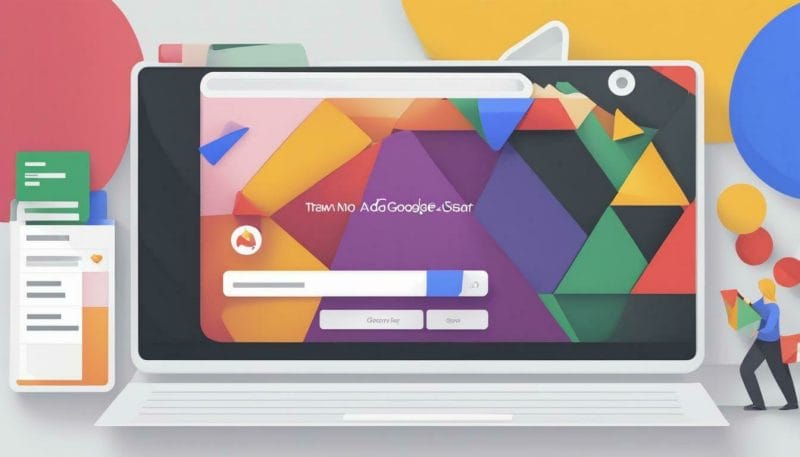
Before creating your Google Ad account, it’s essential to ensure that your website is optimised and ready to drive conversions. Your website plays a crucial role in the success of your ad campaigns, as it’s the destination where users will land after clicking on your ads. Here are a few important steps to take:
- Improve Your Website’s Relevance: Make sure your website content aligns with the keywords and themes you plan to target in your ad campaigns. Create relevant and informative landing pages that provide value to visitors.
- Enhance User Experience: Ensure that your website is easy to navigate and visually appealing. Optimise page loading speed, as slow-loading pages can lead to higher bounce rates and lower conversion rates.
- Create Clear Call-to-Actions (CTAs): Guide users towards the desired actions on your website by using clear and compelling CTAs. Whether it’s making a purchase, filling out a form, or subscribing to a newsletter, make sure your CTAs stand out and are easily accessible.
By following these steps, you can improve the effectiveness of your Google Ads campaigns and increase your chances of driving conversions. Remember, a well-optimized website is the foundation for successful online advertising.

Once your website is ready, it’s time to create your Google Ad account. Here’s a step-by-step guide to help you get started:
- Choose or Create Your Google Account: If you already have a Google account, you can use it to sign in to Google Ads. Otherwise, create a new Google account to proceed.
- Sign Up for Google Ads: Visit ads.google.com and sign in with your Google account. Follow the prompts to set up your Google Ads account.
- Set Up Your First Campaign: When setting up your first campaign, switch to Expert Mode for more control over your account. This allows you to customise targeting options, ad formats, and bidding strategies to align with your goals.
By setting up your Google Ad account and following these steps, you’ll be ready to launch your first ad campaign. Remember to continually monitor and optimise your campaigns to ensure you’re maximising your ad spend and achieving your desired results.
| Key Takeaways: |
|---|
| Preparing your website for Google Ads is crucial for driving conversions and maximising the effectiveness of your ad campaigns. |
| Optimize your website’s relevance and user experience to provide value to visitors and guide them towards desired actions. |
| Follow a step-by-step guide to create your Google Ad account and set up your first campaign in Expert Mode for more control over your advertising efforts. |
Step-by-Step Guide to Creating a Google Ad Account
Follow these step-by-step instructions to create your own Google Ad account and start running successful ad campaigns.
- Make sure your website is relevant and easy to navigate. This is important because your landing pages need to compel visitors to take action.
- Understand that running Google Ads effectively takes time and commitment. It’s a marathon, not a sprint.
- Be prepared for some heavier work in the first month. Take the time to study and familiarize yourself with PPC advertising before starting.
- Identify what your conversion will be and define the action you want users to take after clicking on your ad.
To set up a new Google Ads account, follow these steps:
- Choose or create your Google account. You will need a regular Google account to create a Google Ads account.
- Sign up for Google Ads. Ensure you are logged in to your Google account and visit ads.google.com.
- Set up your first campaign. Instead of using the automated Smart campaign option, switch to Expert Mode to have more control over your account.
Using these steps, you can create a Google Ads account and start running ad campaigns. It’s important to have a well-structured account, relevant landing pages, and a clear understanding of your goals for a successful advertising campaign.

Selecting the right campaign type is crucial for achieving your advertising goals in Google Ads. Whether you’re looking to increase website traffic, generate leads, or drive online sales, understanding the different campaign types will help you create effective ad campaigns. In Google Ads, you have two options: Smart campaigns and Expert Mode.
Smart campaigns: If you’re new to Google Ads or prefer a more automated approach, Smart campaigns are a great option. They use machine learning technology to optimise your ads, targeting, and bidding automatically. Smart campaigns are suitable for businesses with limited time and expertise to manage their campaigns manually.
Expert Mode: If you want more control over your advertising campaigns, Expert Mode is the way to go. This mode allows you to have a deeper understanding of the campaign settings and optimisation options. You can choose specific targeting options, create custom ad schedules, and make advanced bid adjustments. Expert Mode is ideal for businesses with experienced advertisers or those looking for more granular control over their campaigns.
Considerations when choosing a campaign type:
When deciding between Smart campaigns and Expert Mode, consider factors such as your time availability, level of expertise, and desired level of control. It’s important to align your choice with your business goals and resources. If you’re just starting and want an easy setup, Smart campaigns can be a good starting point. However, if you have specific targeting requirements or want to refine your bidding strategies, Expert Mode offers more flexibility.

Remember, selecting the right campaign type is just the beginning. Regular monitoring and optimisation will be key to achieving the best results. Stay tuned for Section 10, where we will explore how to monitor and optimise your Google Ad campaigns to drive maximum performance and ROI. Now that you have a clear understanding of the campaign types available, you’re one step closer to running successful ad campaigns on Google Ads.
| Smart Campaigns | Expert Mode |
|---|---|
| Automated optimisation | Manual optimisation |
| Easy setup | Advanced setup |
| Less control | More control |
| Time-saving | Time-intensive |
Defining Your Conversion and Desired Actions
Clearly defining your conversion and desired actions is essential for effective Google Ads campaign management. Before launching your ad campaigns, it’s important to determine what specific actions you want users to take after clicking on your ads. This will help you measure the success of your campaigns and make necessary optimisations to achieve your goals.
When defining your conversion, consider the ultimate objective you want to achieve. It could be a purchase, a lead form submission, a download, or any other action that aligns with your business objectives. By having a clear understanding of your conversion, you can track and analyze the performance of your ads more effectively.
In addition to defining your conversion, it’s crucial to specify the desired actions you want users to take. Think about the steps you want them to follow on your website after clicking on your ads. For example, if your conversion is a purchase, the desired actions could include adding items to the shopping cart, completing the checkout process, and submitting payment.
| Conversion | Desired Actions |
|---|---|
| Purchase | Add items to the shopping cart, complete checkout, submit payment |
| Lead Generation | Fill out a contact form, subscribe to a newsletter, request a quote |
| Download | Click on the download button, provide email address, access the downloaded file |
By clearly defining your conversion and desired actions, you can create targeted and compelling ad campaigns that drive relevant traffic to your website. This will increase the likelihood of users taking the desired actions and ultimately lead to a higher return on investment for your advertising efforts.

- Defining your conversion and desired actions is crucial for effective Google Ads campaign management.
- Clearly specify the ultimate objective you want to achieve as your conversion.
- Identify the steps you want users to take on your website after clicking on your ads as desired actions.
- By defining your conversion and desired actions, you can create targeted and compelling ad campaigns.
Optimizing Your Google Ad Account Structure
A well-structured Google Ad account is crucial for maximising your advertising results and return on investment. To ensure your account is optimised for success, here are some key steps to follow:
- Create organized campaigns: Start by organizing your campaigns based on specific themes, products, or target audiences. This will help you manage and track performance more effectively.
- Segment ad groups: Within each campaign, segment your ad groups based on closely related keywords. This allows you to deliver more targeted ads to specific search queries, increasing relevancy and click-through rates.
- Choose relevant keywords: Conduct thorough keyword research to identify the most relevant and high-converting keywords for your campaigns. Use a mix of broad match, phrase match, and exact match keywords to reach a wider audience while maintaining precision.
- Optimize landing pages: Ensure your landing pages align with the ad content and provide a seamless user experience. Optimise them for speed, mobile responsiveness, and clear call-to-action to maximise conversions.
- Monitor and adjust: Regularly monitor your campaign performance and make adjustments based on data-driven insights. Continuously test different ad creatives, keywords, and bid strategies to optimise your results.
By implementing these optimisation strategies, you can enhance the performance of your Google Ad account and achieve better results for your advertising efforts.

Note: The image above is a visual representation of a well-structured Google Ad account, highlighting the hierarchy of campaigns, ad groups, and keywords. It serves as a guide to help you visualize the organization and structure of your own account.
Table 1: Recommended Ad Account Structure
| Campaign | Ad Group | Keywords |
|---|---|---|
| Campaign 1: Product A | Ad Group 1: Feature A | – Feature A keywords – Feature A related keywords |
| Campaign 2: Product B | Ad Group 2: Benefit 1 | – Benefit 1 keywords – Benefit 1 related keywords |
| Ad Group 3: Benefit 2 | – Benefit 2 keywords – Benefit 2 related keywords |
Table 1 demonstrates an example of a recommended ad account structure. By organizing your campaigns and ad groups in a similar manner, you can effectively target different aspects of your products or services and optimise your keyword targeting.
Launching Your First Google Ad Campaign
It’s time to put your newfound knowledge into action and launch your first Google Ad campaign. This is an exciting step in your online advertising journey, and with the right approach, it can yield great results for your business. Here, we will guide you through the essential steps to create and optimise your first campaign.
Step 1: Choose or create your Google account
Before diving into Google Ads, make sure you have a Google account. If you already have one, you can use it to sign up for Google Ads. If not, create a new Google account, as this is a necessary step to access the Google Ads platform.
Step 2: Sign up for Google Ads
Once you have a Google account, visit ads.google.com to sign up for Google Ads. Make sure you are logged in to your Google account before proceeding. This step will take you to the Google Ads dashboard, where you can start setting up your campaign.
Step 3: Set up your first campaign
Instead of opting for the automated Smart campaign, switch to Expert Mode to have more control over your account. This will allow you to customise your campaign settings, target specific keywords, and create tailored ads to reach your desired audience. Take your time to define your campaign goals, set a budget, and choose the right targeting options to maximise your campaign’s performance.
Remember, launching your first campaign is just the beginning. To achieve optimal results, continuously monitor and optimise your ads, test different strategies, and refine your targeting to reach the right audience. By staying committed and engaged, you can unlock the full potential of Google Ads and drive meaningful results for your business.

Now that you’re equipped with the necessary knowledge and steps to create your Google Ads account and launch your first campaign, it’s time to take action. By following these guidelines and staying focused on your goals, you can leverage the power of Google Ads to drive traffic, generate leads, and achieve online advertising success in Australia.
Monitoring and Optimising Your Google Ad Campaigns
Continuous monitoring and optimisation are key to running successful and cost-effective Google Ad campaigns. To ensure your campaigns are performing at their best, it’s crucial to regularly analyze and make adjustments based on the data and insights gathered from your ads. Here are some essential steps you can take:
1. Track Your Key Metrics
Start by identifying the key metrics that align with your campaign goals. These metrics can include click-through rates (CTRs), conversion rates, cost per conversion, and return on investment (ROI). Regularly monitor these metrics to understand how well your ads are performing and to identify areas for improvement.
2. Conduct A/B Testing
A/B testing is a valuable technique to optimise your ad campaigns. Test different ad copies, headlines, call-to-action buttons, landing pages, and targeting options to determine which variations yield the best results. By experimenting and analyzing the data, you can refine your campaigns and increase their effectiveness.
3. Refine Your Keywords
Keywords play a vital role in the success of your Google Ad campaigns. Continuously analyze the performance of your keywords and adjust them accordingly. Identify high-performing keywords that drive conversions and consider expanding your keyword list with relevant variations. Conversely, remove or refine any underperforming keywords to maximise your budget.
4. Optimise Your Bidding Strategy
Bidding strategy directly impacts your ad placement and cost. Regularly review and refine your bidding strategy to ensure you’re maximising your budget and achieving your campaign goals. Experiment with different bid adjustments, such as device, location, and time of day, to optimise your campaign performance.
| Monitor Key Metrics | Conduct A/B Testing | Refine Your Keywords | Optimize Your Bidding Strategy |
|---|---|---|---|
| Click-through rates (CTRs) | Different ad copies | High-performing keywords | Bid adjustments |
| Conversion rates | Headlines | Keyword variations | Device targeting |
| Cost per conversion | Call-to-action buttons | Underperforming keywords | Location targeting |
| Return on investment (ROI) | Landing pages | Time of day targeting |
By consistently monitoring and optimising your Google Ad campaigns, you can improve their performance, increase conversions, and achieve a higher return on your advertising investment. Remember to regularly review your data, make data-driven decisions, and adapt your strategies to meet your campaign objectives.

Creating a Google Ad account and running effective ad campaigns can significantly contribute to your online advertising success in Australia. By following a few key steps, you can set up your Google Ads account and start reaching your target audience with compelling ads.
To begin, make sure your website is relevant and easy to navigate. Your landing pages should be designed to compel visitors to take action, increasing your chances of conversion. Additionally, understand that running Google Ads effectively takes time and commitment. Treat it as a marathon, not a sprint, and be prepared to put in effort over the long term.
Before diving in, take the time to study and familiarize yourself with PPC advertising. This will help you make informed decisions and optimise your campaigns effectively. Identify what your conversion will be and define the action you want users to take after clicking on your ad. Having a clear goal in mind will guide your campaign optimisation and drive more targeted results.
To set up a new Google Ads account, choose or create your Google account. You’ll need a regular Google account to create your Google Ads account. Once you’re logged in, visit ads.google.com and sign up for Google Ads. When creating your first campaign, opt for Expert Mode instead of the automated Smart campaign option. This will give you more control over your account and allow for better customisation.
Remember, having a well-structured account, relevant landing pages, and a clear understanding of your goals are crucial components of a successful advertising campaign. By following these steps and implementing best practices, you’ll be on your way to achieving online advertising success in Australia with Google Ads.
Can Loudachris Digital Marketing Help with Setting Up Google Ad Accounts as well?
Yes, Loudachris Digital Marketing can help in setting up Google Ad accounts and also add video to Google Ads. Their team of experts can guide you through the process of creating effective video ads and optimizing them for maximum impact on the platform.
FAQ
How to Create a Google Ad Account?
To create a Google Ad account, first go to ads.google.com and follow the prompts.
Why is having a Google Ad account essential for online advertising success?
Having a Google Ad account is essential for online advertising success because it offers a range of benefits and advantages compared to other advertising platforms.
What are the basics of Google Ads?
Google Ads is an advertising platform that allows businesses to display ads on Google’s search engine and partner websites. Understanding the basics of Google Ads is crucial for creating and optimising successful ad campaigns.
How can I prepare my website for Google Ads?
To prepare your website for Google Ads, you should ensure that it is relevant and easy to navigate. Having compelling landing pages can help in driving conversions and achieving success in your ad campaigns.
What are the step-by-step instructions for creating a Google Ad account?
To create a Google Ad account, follow these steps: choose or create your Google account, sign up for Google Ads, and set up your first campaign. By using Expert Mode instead of the automated Smart campaign option, you will have more control over your account.
How do I choose the right campaign type for my goals?
When choosing a campaign type in Google Ads, consider your goals and objectives. Compare the benefits of Smart campaigns and Expert Mode, and select the option that aligns with your advertising goals.
How do I define my conversion and desired actions?
To define your conversion and desired actions, identify the specific action you want users to take after clicking on your ads. Clearly defining your objectives is crucial for optimising and measuring the success of your ad campaigns.
How can I optimise my Google Ad account structure?
Optimizing your Google Ad account structure involves organizing your campaigns, ad groups, and keywords effectively. This helps improve the performance and efficiency of your ad campaigns.
How do I launch my first Google Ad campaign?
To launch your first Google Ad campaign, follow the step-by-step instructions provided in this guide. You’ll learn how to create ad groups, select keywords, and create compelling ads that drive results.
How can I monitor and optimise my Google Ad campaigns?
Monitoring and optimising your Google Ad campaigns involves tracking key metrics, testing strategies, and continuously improving your ads for better performance over time. This section provides valuable tips to help you achieve optimal results.
What should I keep in mind for online advertising success in Australia?
To achieve online advertising success in Australia, it’s important to have a well-structured Google Ad account, relevant landing pages, and clear goals. This article provides you with the guidance and insights you need to succeed.
Book your FREE Google Ads Audit Today.
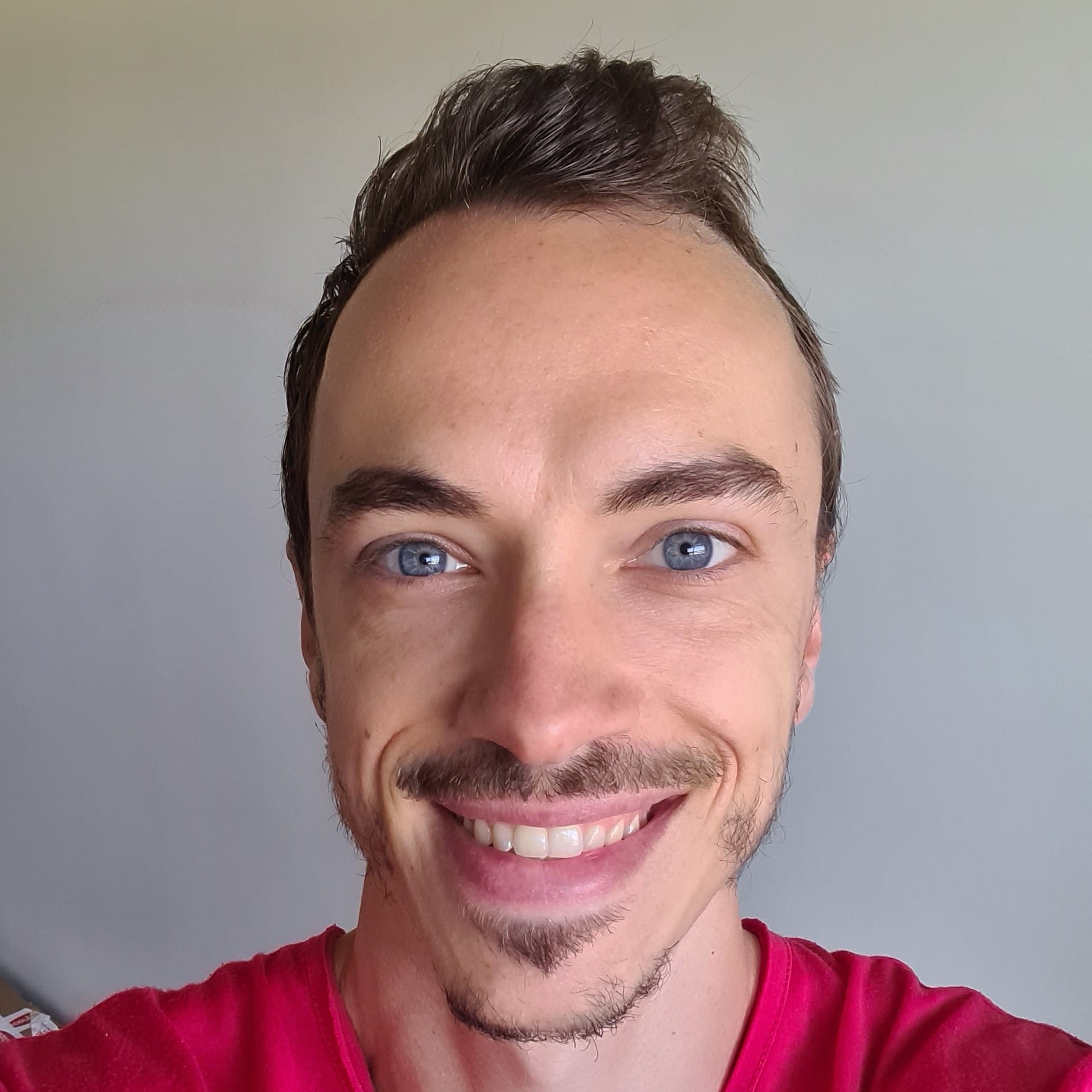
Chris Lourenco is the director of Loudachris Digital Marketing, an Adelaide-based SEO, Google Ads, and web design agency. Chris excels in crafting bespoke, results-driven strategies that help businesses get more traffic, leads and sales.