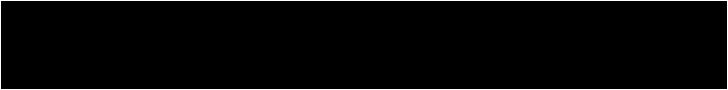Are you wondering “can I cancel Google Ads anytime“? Look no further than Loudachris Digital Marketing, your trusted partner in online advertising.
Yes, you can cancel your Google Ads account at any time. This will automatically stop all your ads within 24 hours. To cancel your account, log in to your Google Ads account, click on “Settings,” select “Preferences,” scroll down to “Account Status,” and click on “Cancel my account.”
However, note that canceling your account is different from deleting your Google Account. If you want to delete your Google Ads account, you can go to your Google Account settings and navigate to “Data and Privacy” where you can find the option to delete your Google Account. Deleting your Google Account will also delete your Google Ads account and all associated data. It’s important to back up any data before deleting your account, as the process is permanent.
If you need assistance with canceling or deleting your account, you can contact Google Ads for help.
Key Takeaways:
- Cancelling a Google Ads account can be done at any time in Australia.
- Cancelling the account stops all ads within 24 hours.
- Deleting a Google Account also deletes the associated Google Ads account and data.
- Back up any important data before deleting your account.
- Contact Google Ads for assistance with cancelling or deleting your account.
Before canceling your Google Ads account, it’s important to understand the cancellation policy and how to effectively terminate your ad campaigns. Canceling your account is a straightforward process, but there are a few key points to keep in mind.
When you cancel your Google Ads account, all your ads will be automatically stopped within 24 hours. This means that your campaigns will no longer run, and you won’t be charged for any further ad spending. However, it’s important to note that canceling your account is different from deleting your Google Account.
If you want to delete your Google Ads account, you can do so by accessing your Google Account settings and navigating to “Data and Privacy”. From there, you can find the option to delete your Google Account. It’s crucial to back up any important data before proceeding with the deletion, as the process is permanent and irreversible.
If you need assistance with canceling or deleting your Google Ads account, you can always reach out to Google Ads for help. They have a dedicated support team that can guide you through the process and answer any questions you may have.

Key Points to Remember:
- Cancelling your Google Ads account stops all ads within 24 hours.
- Deleting your Google Account deletes your Google Ads account and all associated data. Remember to back up any important data before deleting.
- If you need assistance, contact Google Ads for help with the cancellation or deletion process.
| Cancellation Policy | Delete Google Account | Assistance from Google Ads |
|---|---|---|
| Cancels all ads within 24 hours | Deletes Google Ads account and associated data | Provides support and guidance |
| No additional charges after cancellation | Permanent and irreversible | Reach out for help |
Canceling Your Google Ads Account
Canceling your Google Ads account is a straightforward process that allows you to stop your ads and manage your online advertising budget effectively. If you need to pause or stop your ads temporarily, you can choose to pause your campaigns instead of canceling your entire account. However, if you no longer wish to advertise with Google Ads, canceling your account is the right option for you.
To cancel your Google Ads account, follow these simple steps:
- Log in to your Google Ads account using your credentials.
- Click on “Settings” in the left-hand menu.
- Select “Preferences” from the dropdown menu.
- Scroll down to the “Account Status” section.
- Click on “Cancel my account.”
Once you’ve canceled your account, all your ads will be automatically stopped within 24 hours. It’s important to note that canceling your account is permanent, and you won’t be able to restore any data or campaigns once the cancellation process is complete.
Important: Back Up Your Data
Before canceling your Google Ads account, it’s crucial to back up any data you may need in the future. This includes campaign performance reports, ad copy, keywords, and any other relevant information. Once your account is canceled, all data associated with it will be permanently deleted. Taking the time to back up your data ensures that you can refer to it or use it for future reference or analysis.
If you need assistance with canceling or deleting your Google Ads account, you can contact Google Ads directly. Their support team will be able to guide you through the process and answer any questions or concerns you may have.

| Cancellation Fee | Fee Amount |
|---|---|
| Within 30 days of account creation | No fee |
| After 30 days of account creation | No fee |
| Active campaigns with a remaining budget | Fee equivalent to the remaining budget |
| Inactive campaigns with no remaining budget | No fee |
Differentiating Account Cancellation and Google Account Deletion
It’s crucial to understand the difference between canceling your Google Ads account and deleting your entire Google Account, as they have different consequences for your online presence. When you cancel your Google Ads account, it means you are stopping your advertising campaigns and ceasing to use the platform for promoting your business. This action will immediately halt all your ads within 24 hours. However, your Google Account, which includes your email, Google Drive, and other Google services, will remain intact.
On the other hand, deleting your Google Account not only removes your access to Google Ads but also erases all associated data and information linked to that account. It’s a permanent action that will delete your Gmail emails, Google Drive files, and any other data tied to the account. Therefore, it is crucial to back up any essential data before proceeding with this irreversible step.
If you want to delete your Google Ads account along with your entire Google Account, you can do so in your Google Account settings. Navigate to “Data and Privacy” where you will find the option to permanently delete your Google Account. Always remember to back up any necessary data before initiating the deletion process.
| Account Cancellation | Google Account Deletion |
|---|---|
| Stops advertising campaigns | Deletes all associated data |
| Halts ads within 24 hours | Erases Gmail emails |
| Keeps your Google Account intact | Removes access to all Google services |
If you require assistance with canceling or deleting your Google Ads account, our team at Loudachris Digital Marketing is here to help. Contact us for expert guidance and support in managing your online advertising presence.
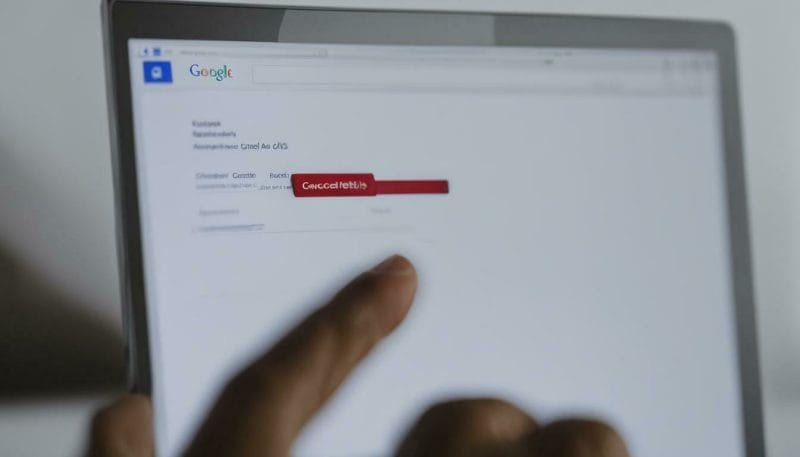
Understanding the difference between canceling your Google Ads account and deleting your entire Google Account is crucial. Canceling your account stops your advertising campaigns, while deleting your Google Account erases all associated data and information. It’s important to back up any essential data before deleting your account, as the process is permanent. If you need assistance with canceling or deleting your account, feel free to contact us at Loudachris Digital Marketing.
Deleting Your Google Ads Account
If you decide to delete your Google Ads account, follow these instructions to ensure a smooth deletion process and safeguard any crucial data.
First, log in to your Google Account and go to the “Data and Privacy” settings. From there, navigate to the section where you can manage your Google Ads account. Look for the option to delete your account and click on it.
Before proceeding with the deletion, it’s essential to back up any data you wish to keep. This includes campaign performance reports, ad copy, and any other information that may be valuable to you in the future. Take the time to export and save this data to a secure location.

Once you have backed up your data, confirm your decision to delete the Google Ads account. Keep in mind that this action is permanent and cannot be undone. Deleting your Google Account will also delete your Google Ads account, including all associated data.
If you encounter any issues or have questions during the deletion process, don’t hesitate to reach out to the Google Ads support team. They can provide valuable assistance and guide you through the necessary steps to ensure a successful account deletion.
| Advantages of Deleting Your Google Ads Account | Disadvantages of Deleting Your Google Ads Account |
|---|---|
|
|
Seek Assistance from Google Ads
If you encounter any issues or need further guidance during the account cancellation process, don’t hesitate to reach out to Google Ads for assistance. Their dedicated support team is available to help you through the cancellation process and answer any questions you may have. Whether you’re unsure about the steps involved in canceling your account or need help understanding the impact of canceling on your campaigns, their experts are there to provide you with the necessary information and support.
Contacting Google Ads is easy. You can reach out to their support team by phone, email, or through their online chat system. Simply visit the Google Ads Help Center and choose your preferred method of communication. Their team is known for their prompt and friendly service, ensuring that you receive the assistance you need in a timely manner.
Remember, canceling your Google Ads account is a big decision, and it’s important to have all the information you need to make an informed choice. By seeking assistance from Google Ads, you can gain clarity and ensure that you’re making the right decision for your business. Don’t hesitate to reach out to them for help throughout the account cancellation process.

| Contact Method | Availability |
|---|---|
| Phone | 24/7 support |
| Response within 24 hours | |
| Online Chat | Real-time assistance |
“The support team at Google Ads is highly knowledgeable and always ready to assist. They understand the complexities of account cancellation and can provide you with personalised guidance based on your unique circumstances.” – John, satisfied Google Ads user
Conclusion
Canceling your Google Ads campaigns is a manageable task that allows you to take control of your online advertising. Loudachris Digital Marketing is here to support you every step of the way. With the ability to cancel your Google Ads account at any time, you have the flexibility to adapt your marketing strategies as needed.
If you decide to cancel your account, simply log in to your Google Ads account and navigate to “Settings” and then “Preferences.” Scroll down to “Account Status” and click on “Cancel my account.” This will automatically stop all your ads within 24 hours, giving you the freedom to make adjustments and explore other advertising options.
It’s important to note that canceling your account is different from deleting your Google Account. If you wish to delete your Google Ads account permanently, you can go to your Google Account settings and find the option under “Data and Privacy.” Deleting your Google Account will also remove your Google Ads account and all associated data. Before proceeding with deletion, make sure to back up any important data, as the process is irreversible.
If you encounter any difficulties or have questions throughout the cancellation or deletion process, don’t hesitate to reach out to Google Ads for assistance. They are available to provide guidance and support to ensure a smooth transition. Taking the time to cancel or delete your Google Ads account when necessary will help you maintain a streamlined and effective online marketing presence.
Is it Necessary to Cancel Google Ads if I don’t Have a Website to Run Them?
Yes, it is possible to run Google ads without a website by using alternative landing pages or directing traffic to social media profiles. However, it’s important to carefully consider the goals and strategy for running Google ads without a website to ensure the best results.
FAQ
Can I cancel Google Ads anytime?
Yes, you can cancel your Google Ads account at any time. This will automatically stop all your ads within 24 hours.
How do I cancel my Google Ads account?
To cancel your account, log in to your Google Ads account, click on “Settings,” select “Preferences,” scroll down to “Account Status,” and click on “Cancel my account.”
Is canceling my account the same as deleting my Google Account?
No, canceling your account is different from deleting your Google Account. To delete your Google Ads account, go to your Google Account settings, navigate to “Data and Privacy,” and find the option to delete your Google Account.
What happens when I delete my Google Account?
Deleting your Google Account will also delete your Google Ads account and all associated data. Make sure to back up any important data before deleting your account, as the process is permanent.
How can I seek assistance with canceling or deleting my account?
If you need assistance with canceling or deleting your account, you can contact Google Ads for help.
Book your FREE Google Ads Audit Today.
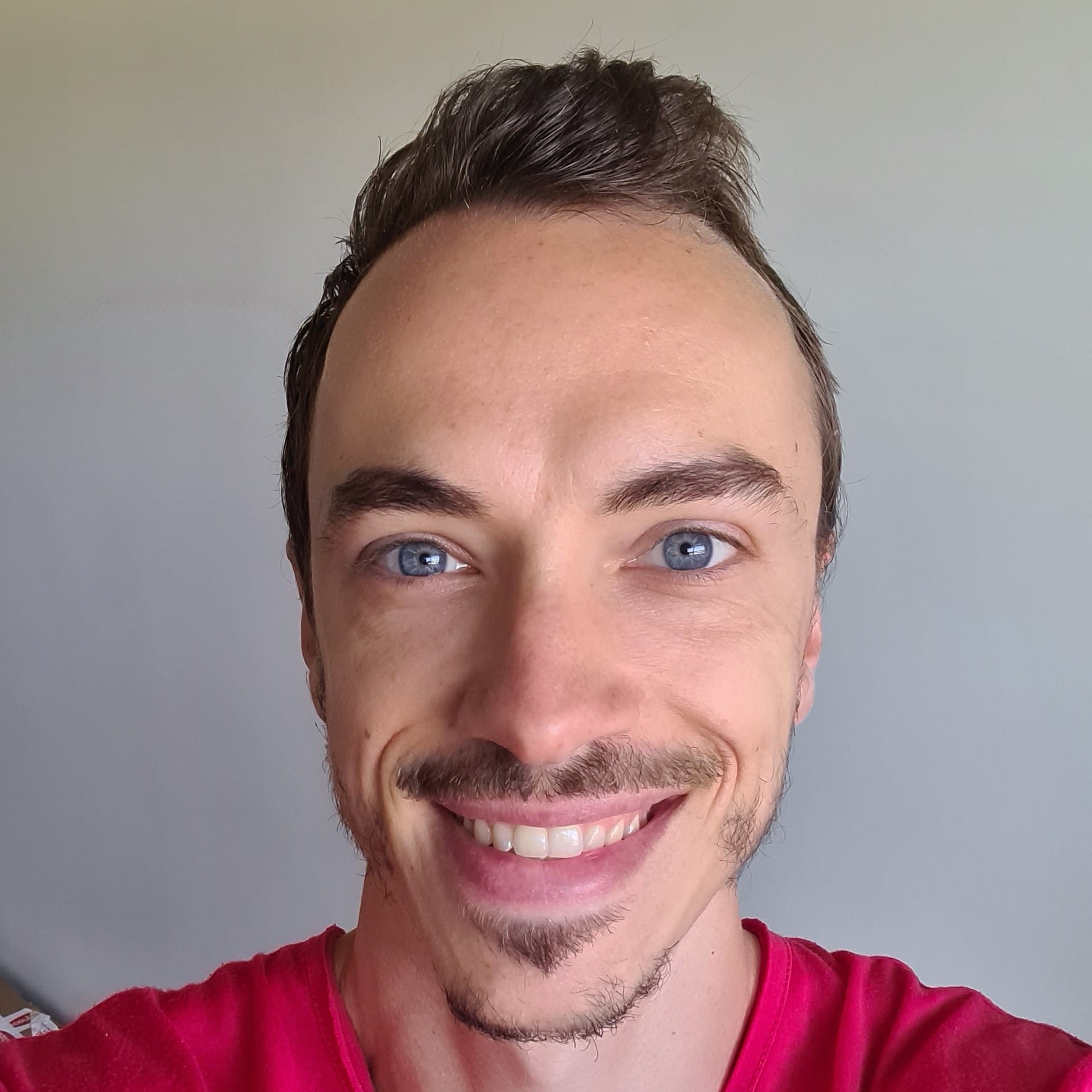
Chris Lourenco is the director of Loudachris Digital Marketing, an Adelaide-based SEO, Google Ads, and web design agency. Chris excels in crafting bespoke, results-driven strategies that help businesses get more traffic, leads and sales.