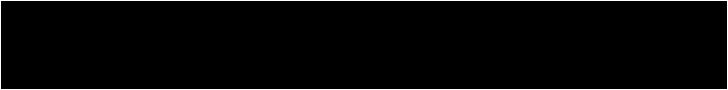Wondering if it’s possible to run Google Ads without a website? Let’s find out! While running Google Ads without a website is typically not possible, there is one exception – Google Ads Call Ads. With Call Ads, users can directly call your phone number from the ad, bypassing the need for a website. However, website verification is still required to ensure the legitimacy of your phone number and landing page.
- Google Ads Call Ads enable users to call your phone number directly from the ad, eliminating the need for a website.
- Website verification is still necessary for Google Ads Call Ads, ensuring the accuracy and legitimacy of your phone number and landing page.
- A simple landing page with essential elements such as a photo, headline, logo, and phone number is sufficient for verification purposes.
- Google Ads will cross-check your landing page to ensure the same phone number is displayed.
- By adhering to Google Ads’ requirements and exploring alternative advertising channels, non-website businesses can still benefit from online advertising.
Understanding Google Ads Call Ads
Google Ads Call Ads offer a way to run ads without a website, but certain requirements need to be met. While a website is not necessary, website verification is still required, and your phone number must be displayed on a landing page for approval. This verification process ensures the legitimacy of your phone number and landing page, providing transparency to users and maintaining the quality of your ads.
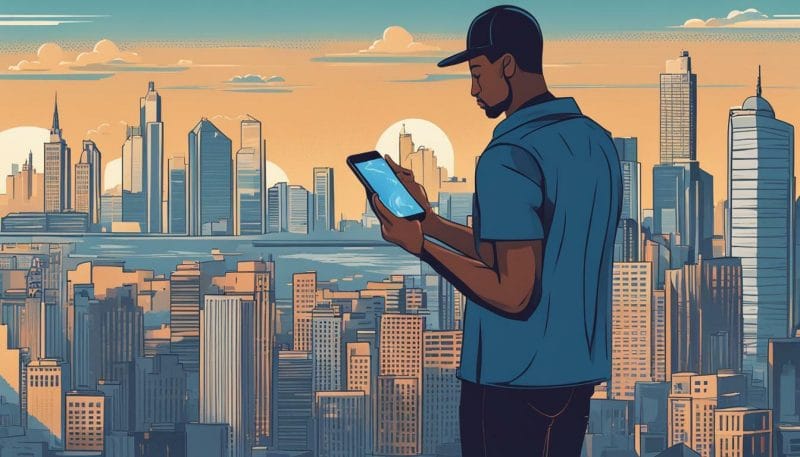
Creating a simple landing page is the key to running Google Ads without a website. It doesn’t need to be elaborate; a basic landing page with a photo, headline, logo, and your phone number would suffice. By adhering to Google’s verification requirements, you can ensure that your landing page displays the same phone number used in your Google Ads account or call extensions.
Once your landing page is set up, Google Ads will check to verify that the phone number on the landing page matches the one in your account. This step helps maintain transparency and prevents misuse of phone numbers in ads. By meeting these requirements, you can increase the chances of your ads being approved and maximise the opportunities to reach potential customers through Google Ads.
Simple Website Design Tips
While a basic landing page is all you need, it is essential to pay attention to the design elements. Keep your landing page clean, professional, and consistent with your brand identity. Optimise load times to ensure a seamless user experience, especially for mobile users. A well-designed landing page can enhance your ad campaign and make a positive impression on potential customers.
| Benefits of Google Ads Call Ads without a website | Requirements |
|---|---|
| No need for a website | Website verification |
| Direct phone calls from ads | Phone number displayed on a landing page |
| Transparency for users | Verification of displayed phone number |
| Opportunity to reach potential customers | Adherence to Google’s requirements |
The Importance of Website Verification
Website verification is a crucial step in running Google Ads without a website. While it may seem contradictory, Google Ads Call Ads can allow users to directly call your phone number from the ad, bypassing the need for a website. However, website verification is still required to ensure the legitimacy of your phone number and landing page.
To verify your website, Google Ads will cross-check your landing page to confirm that the phone number used in your Google Ads account or call extensions is displayed correctly. This verification process is essential for maintaining transparency and preventing the misuse of phone numbers in ads.
To simplify the verification process, it’s recommended to create a simple landing page that meets Google Ads’ requirements. Your landing page should include a photo, headline, logo, and most importantly, your phone number. It doesn’t need to be a fancy website; a basic landing page with the essential elements will suffice. Once your landing page is verified, your ads can be approved, and you can start running Google Ads without a website.

| Benefits of Website Verification | Limitations of Google Ads without a Website |
|---|---|
|
|
Summary
While it is generally not possible to run Google Ads without a website, Google Ads Call Ads offer an exception. By creating a simple landing page with the necessary elements and verifying your website, you can bypass the need for a full-fledged website while still benefiting from online advertising. Just remember to adhere to Google Ads’ requirements and maintain a clear and transparent user experience.
Creating a Simple Landing Page
Don’t worry if you don’t have a website – a straightforward landing page will do the trick! You can still run Google Ads for your non-website business by creating a basic landing page that meets Google’s verification requirements. It doesn’t need to be a fancy website; a simple page with a photo, headline, logo, and phone number will suffice.
By having a landing page, you can verify the phone number used in your Google Ads account or call extensions, ensuring transparency and preventing misuse. Google Ads will cross-check your landing page to confirm that the same phone number displayed in your ads is accurate and consistent.
Want to see an example? Take a look at the landing page below:
“At [Your Business Name], we’re committed to providing top-notch services to our valued customers. Call us today at [Your Phone Number] to learn more and schedule an appointment. We’re here to help!”
Creating a simple landing page not only ensures compliance with Google’s requirements but also allows potential customers to easily reach out to you. Remember to keep the design clean, professional, and aligned with your brand identity. Optimise the page for fast loading times and ensure mobile responsiveness for a seamless user experience. With a well-designed landing page, you can make the most of your Google Ads campaign, even without a website.

| Element | Description |
|---|---|
| Photo | An engaging image related to your business or services. |
| Headline | A catchy headline that grabs attention and clearly conveys your value proposition. |
| Logo | Your business logo for brand recognition. |
| Phone Number | Display your phone number prominently for customers to contact you directly. |
Verifying Phone Number on Landing Page
Ensuring your phone number is properly displayed on your landing page is crucial for Google Ads approval. This verification process is designed to maintain transparency and prevent the misuse of phone numbers in ads. To verify your phone number, Google Ads will cross-check your landing page to confirm that the same number used in your Google Ads account or call extensions is accurately displayed.
Creating a simple landing page that meets Google Ads’ verification requirements is relatively straightforward. It doesn’t need to be a fancy website; a basic landing page with essential elements like a photo, headline, logo, and phone number is sufficient. You can even use a template or website builder to simplify the process.
| Here’s a breakdown of the essential elements for your landing page: |
|---|
| 1. Photo: Add an image that represents your business or relevant products/services. |
| 2. Headline: Craft a compelling headline that grabs users’ attention and communicates your value proposition. |
| 3. Logo: Display your business logo to build brand recognition and credibility. |
| 4. Phone Number: Clearly display your phone number on the landing page to match the one in your Google Ads account or call extensions for verification purposes. |
Once your landing page is set up, Google Ads will review it to verify that the phone number displayed matches the one associated with your ads. If everything checks out, your ads will be approved, and you can start running your Google Ads campaign without a website.

- Verifying your phone number on the landing page is crucial for Google Ads approval.
- Create a simple landing page with a photo, headline, logo, and phone number to meet Google Ads’ verification requirements.
- Google Ads will cross-check your landing page to ensure the phone number displayed matches the one in your Google Ads account or call extensions.
- If the verification process is successful, your ads will be approved, allowing you to run Google Ads without a website.
Simple Website Design Tips
Designing your simple landing page with a few key tips can enhance its effectiveness. While you may not have a full-fledged website, a well-designed landing page can still make a strong impression on potential customers.
Firstly, keep your landing page clean and professional. Choose a simple layout that highlights the essential elements of your business. Avoid clutter and distractions that could divert attention away from your main message.
Secondly, ensure that your landing page is consistent with your brand identity. Use your logo, color scheme, and font choices to create a cohesive visual experience. This helps build recognition and trust with your audience.

Lastly, optimise your landing page for a smooth user experience. Make sure it loads quickly and is easy to navigate on both desktop and mobile devices. A responsive design ensures that users can access your page seamlessly, regardless of the device they are using. This is especially important as more and more people rely on their smartphones for online browsing.
By following these simple website design tips, you can create a landing page that meets Google Ads’ requirements and effectively promotes your business.
Meeting Google Ads’ Requirements
Following Google Ads’ guidelines and meeting their requirements is crucial for running ads without a website. While it may seem challenging, there are ways to navigate this process and successfully advertise your business online.
Website Verification
Google Ads requires website verification to ensure the legitimacy of your phone number and landing page. This verification process confirms that the phone number displayed on your landing page matches the one used in your Google Ads account or call extensions. By doing so, Google Ads maintains transparency and prevents the misuse of phone numbers in ads.
It is important to note that a full-fledged website is not necessary. A simple landing page with essential elements, such as a photo, headline, logo, and phone number, is sufficient to meet the verification requirements. This allows non-website businesses to still run Google Ads and reach potential customers effectively.
Creating a Simple Landing Page
When creating a landing page, focus on keeping it clean, professional, and consistent with your brand identity. Optimise the page’s load times and ensure it is mobile-responsive for a seamless user experience. Remember, the primary goal of the landing page is to verify the phone number used in your Google Ads account or call extensions.
Keep in mind that Google Ads will cross-check your landing page to ensure that the phone number displayed matches the one you provided. By adhering to these guidelines and meeting their requirements, your ads are more likely to be approved, allowing your business to reach its target audience effectively.
| Benefits of Meeting Google Ads’ Requirements |
|---|
| Ensures transparency and legitimacy of phone numbers used in ads. |
| Prevents misuse of phone numbers, maintaining ad quality and user trust. |
| Allows non-website businesses to leverage the power of Google Ads. |
By following these guidelines and creating a simple landing page, non-website businesses can still maximise their advertising opportunities and reach potential customers through Google Ads.

Non-website businesses can leverage Google Ads to reach their target audience effectively. While having a website is typically required for running Google Ads, there is one exception that allows businesses to use Google Ads without a website – Google Ads Call Ads. With Call Ads, users can directly call your phone number from the ad, bypassing the need for a website. However, website verification is still necessary, and your phone number must be displayed on a landing page for approval.
You may be wondering, how can I create a landing page without a website? Creating a simple landing page is easier than you might think. You don’t need a fancy website with multiple pages and complex design. A basic landing page with a photo, headline, logo, and your phone number is sufficient to meet Google Ads’ verification requirements. This simple landing page can be created using tools like Google Sites or WordPress, offering a user-friendly interface and templates to get you started.
Once you have your landing page ready, Google Ads will cross-check your page to ensure that the phone number you used in your Google Ads account or call extensions is displayed correctly. This verification is crucial as it maintains transparency and prevents the misuse of phone numbers in ads. By complying with Google Ads’ website verification process and displaying accurate phone numbers, you can ensure that your ads are approved and your campaign runs smoothly.
Simple Website Design Tips
While a basic landing page is all you need, it’s important to pay attention to the design elements to make a positive impression on potential customers. Keep the design clean, professional, and consistent with your brand identity. Choose a template or design that reflects your business’s unique personality. Optimise the load times of your landing page to provide a seamless user experience, as slow loading times can discourage users from engaging with your ads. Additionally, ensure that your landing page is mobile-responsive, as an increasing number of users browse the internet on their smartphones.
By maximising the opportunities offered by Google Ads and creating a simple landing page, non-website businesses can still effectively reach their target audience. Remember to comply with Google Ads’ requirements, provide accurate information, and maintain a professional and user-friendly landing page. With the right approach, Google Ads can be a valuable tool to promote and grow your business, even without a website.
| Benefits of Google Ads for Non-Website Businesses: |
|---|
| 1. Reach a wide audience: Google Ads allows you to target specific keywords, locations, and demographics, ensuring that your ads are seen by the right people. |
| 2. Cost-effective advertising: Google Ads operates on a pay-per-click model, meaning you only pay when someone clicks on your ad, making it a cost-effective option for businesses on a budget. |
| 3. Easy campaign management: Google Ads provides user-friendly tools to create, monitor, and optimise your advertising campaigns, allowing you to easily make adjustments to improve performance. |
| 4. Measurable results: With Google Ads, you have access to detailed analytics and reports, allowing you to track the effectiveness of your ads and make data-driven decisions. |
Exploring Alternative Advertising Channels
If Google Ads isn’t the right fit for your business, there are other advertising channels to explore. Here are a few options:
Social Media Ads
Social media platforms like Facebook, Instagram, and Twitter offer advertising solutions that can help you reach your target audience. With their advanced targeting options, you can narrow down your audience based on demographics, interests, and behaviors. These platforms also provide tools to track the performance of your ads and make adjustments as needed.
Local Directories
Listing your business on local directories such as Yellow Pages, Yelp, or Google My Business can help increase your online presence. These directories allow customers to find and contact your business directly, providing essential information like your address, phone number, and operating hours. It’s a cost-effective way to promote your business and increase visibility within your local community.
Content Marketing
Creating valuable content can attract potential customers to your business. Start a blog on your website or contribute guest posts to industry publications. By offering helpful information or insights related to your products or services, you can establish yourself as an authority in your field and build trust with your target audience. Content marketing can drive organic traffic to your website and generate leads without relying solely on advertising.
| Advertising Channel | Advantages | Disadvantages |
|---|---|---|
| Social Media Ads | Highly targeted audience, extensive ad customisation options | Competition for ad space, potential for ad fatigue |
| Local Directories | Increase local visibility, direct customer engagement | Less control over ad placement, limited reach beyond local area |
| Content Marketing | Establish credibility, organic traffic generation | Time and resource-intensive, requires consistent content creation |

In conclusion, running Google Ads without a website may have limitations, but there are solutions and alternatives available to make the most of your advertising efforts. While it is generally not possible to run Google Ads without a website, Google Ads Call Ads provide an exception to this rule. With Call Ads, users can directly call your phone number from the ad, bypassing the need for a website.
However, it’s important to note that website verification is still required. This means that the phone number displayed in your Google Ads account or call extensions must be present on a landing page for verification purposes. The landing page doesn’t need to be elaborate; a simple design with a photo, headline, logo, and phone number will suffice.
Once you have set up your landing page, Google Ads will cross-check it to ensure that the same phone number is displayed. By meeting Google Ads’ verification requirements, you can maintain transparency and reassure users that your ads are legitimate. This process helps maintain ad quality and prevents misuse of phone numbers in ads.
While running Google Ads without a website may be challenging, there are ways to maximise opportunities for non-website businesses. By utilising call extensions, optimising ad copy, and targeting specific audiences, you can still reach potential customers effectively. If running Google Ads without a website is not feasible for your business, consider exploring alternative advertising channels such as social media ads or local directories.
Can I Run Google Ads Without a Website and Still Get Good Results?
Yes, you can run Google Ads without a website. Directing traffic to a landing page or using call-only ads are good alternatives. However, having a website will provide more options for tracking and conversion. Google Ads vs Facebook Ads can yield good results, but a website can enhance overall performance.
FAQ
Can you run Google Ads without a website?
No, you cannot run Google Ads without a website, except for Google Ads Call Ads where users can directly call your phone number from the ad. However, you still need a website for verification purposes.
How can I run Google Ads without a website?
To run Google Ads without a website, you can use Google Ads Call Ads. However, website verification is still required, and the phone number must be displayed on a landing page for approval.
Do I need a fancy website to run Google Ads?
No, you don’t need a fancy website. A simple landing page with a photo, headline, logo, and phone number is sufficient for verification purposes.
Why does Google require website verification?
Google requires website verification to ensure the legitimacy of your phone number and landing page. This process confirms that the same phone number is displayed on the landing page, reassuring users and maintaining ad quality.
What should be included on a simple landing page for Google Ads verification?
A simple landing page should include a photo, headline, logo, and phone number. These elements are necessary for website verification and to get your ads approved.
How does Google verify the phone number on the landing page?
Google Ads will check your landing page to ensure that the same phone number is displayed. This verification process helps maintain transparency and prevents misuse of phone numbers in ads.
What tips can you provide for creating a simple landing page?
When creating a simple landing page, keep it clean, professional, and consistent with your brand identity. Optimise load times and ensure mobile responsiveness for a seamless user experience.
Can Google Ads still benefit businesses without a website?
Yes, even without a website, businesses can benefit from Google Ads. By utilising call extensions, optimising ad copy, and targeting specific audiences, you can make the most of your advertising campaign.
Are there alternative advertising channels for businesses without a website?
If running Google Ads without a website is not feasible for your business, consider exploring alternative advertising channels such as social media ads or local directories. These platforms can help promote your business and drive results.
Can I use Google Ads Call Ads for my non-website business?
Yes, Google Ads Call Ads are a viable option for non-website businesses. By creating a simple landing page and following Google’s requirements, you can still benefit from online advertising.
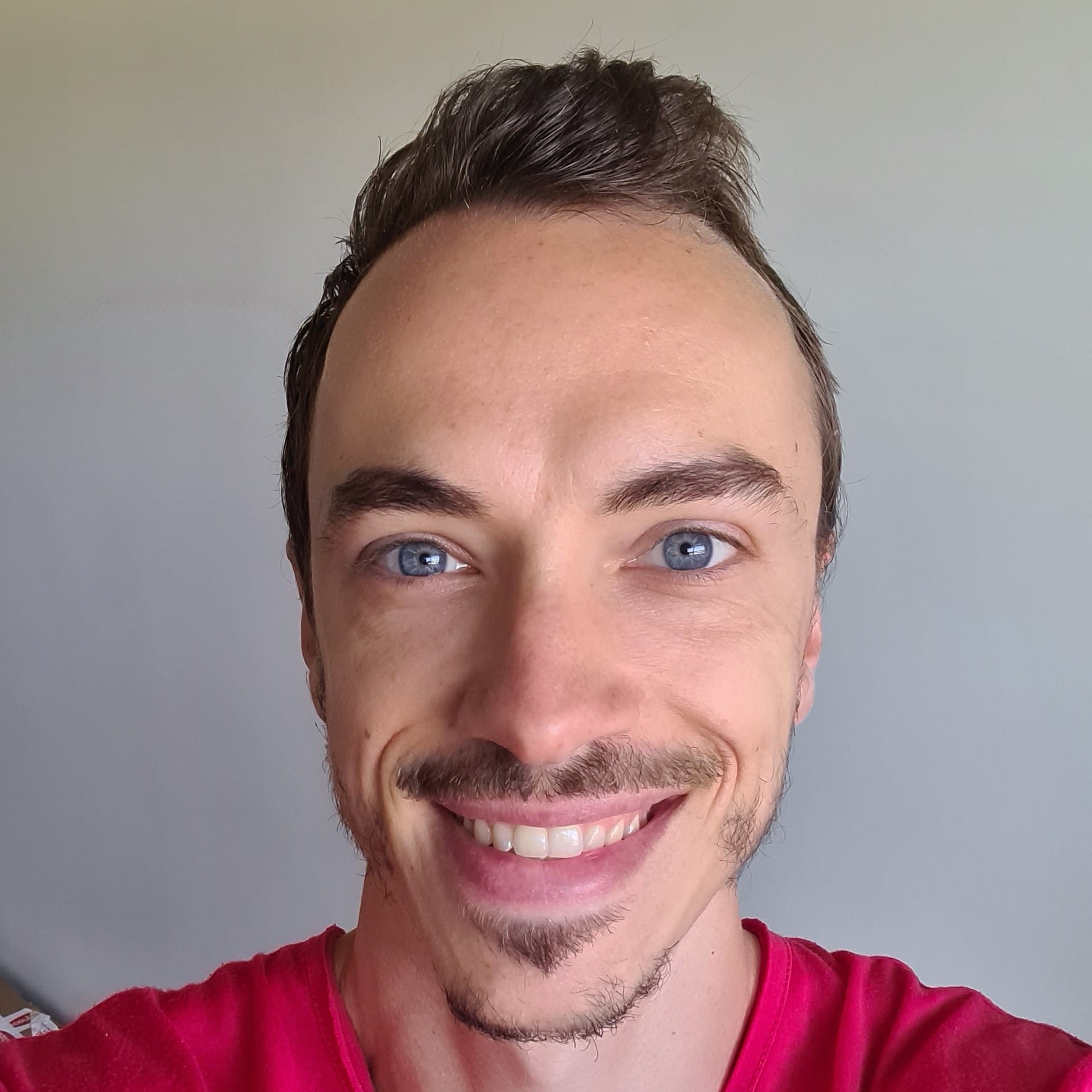
Chris Lourenco is the director of Loudachris Digital Marketing, an Adelaide-based SEO, Google Ads, and web design agency. Chris excels in crafting bespoke, results-driven strategies that help businesses get more traffic, leads and sales.